ADVERTISING
Joint Admission Matriculation Board (JAMB) Unified Tertiary Matriculation Examination (UTME) Original Result Slip Printing Procedures and Guidelines from 1995, 1996, 1997, 1998, 1999, 2000, 2001, 2002, 2003, 2004, 2005, 2006, 2007, 2008, 2009, 2010, 2011, 2012, 2013, 2014, 2015, 2016, 2017, 2018, 2019, 2020, 2021, 2022, 2023, 2024, 2025.
This is to inform all the candidates that participated in the Unified Tertiary Matriculation Examination (UTME), conducted by the
Joint Admission and Matriculation Board (JAMB) that they can now print
their original results slips online starting from 1995 till date.The original JAMB UTME result slip is a must document which is always required during admission screening exercise in all Nigerian Institutions.
And at such all candidates seeking admission are required to follow the outlined guidelines to get their original JAMB UTME Result Slip online.
NOTE: Usage of this Service is not FREE but Cost N1,000 payment on JAMB portal to access and print the original result slip.
Also Read:
- JAMB Profile O'Level Result Upload Guidelines & Requirements
- JAMB Admission Letter Printing Guidelines | 1995 - Till Date (PHOTOS)
- JAMB Admission Status Checking Portal Step By Step | 1995 - Till Date (PHOTOS)
JAMB UTME Original Result Slip Printing Guidelines | 1995 - Till Date (PHOTOS)
1. Kindly logon to the JAMB e-Facility Portal via https://efacility.jamb.gov.ng/NOTE: You are required to have an account before successful login, Have no Account Kindly refer here for a Quick Step to Create an Account or JAMB Profile.
2. Click on the Print Result Button located at the middle left page of the portal.
3. Proceed to Make your Payment online using either your Debit Card or via bank [Please Note: You MUST pay with your JAMB account created on this platform. Paying via another account will render your required service tied to the paying account]
4. After a successful payment, you can now proceed to printing your result slip by ‘selecting your exam year’ and entering your ‘JAMB registration Number’ in the required column.
Kindly Note:
- You can request your result slip to be sent to your email or be printed directly from the portal.
- The Use of this service Cost the Sum of N1,000 only.
Having any Difficulties with the above instructions and guidelines? Use the Comment Box Below and an Admin will respond to your question.


![How to Print JAMB Original Result Slip Online [ALL YEARS] How to Print JAMB Original Result Slip Online [ALL YEARS]](https://blogger.googleusercontent.com/img/b/R29vZ2xl/AVvXsEj0bkDJiCE3cLUaVLkUhfJa89gIQmDtQYtr1KndtM5gvp4sC6GhURgrhE84YEEdIZvSDibUgQkI7ckon52pIBD8IdG7hEhkiWOkjpQWlM39OzSfrSd4IOspL3iJ5QQegrIbjXy-yAhzUgM/w320-h180-rw/JAMB+Result+Slip+Printing.png)

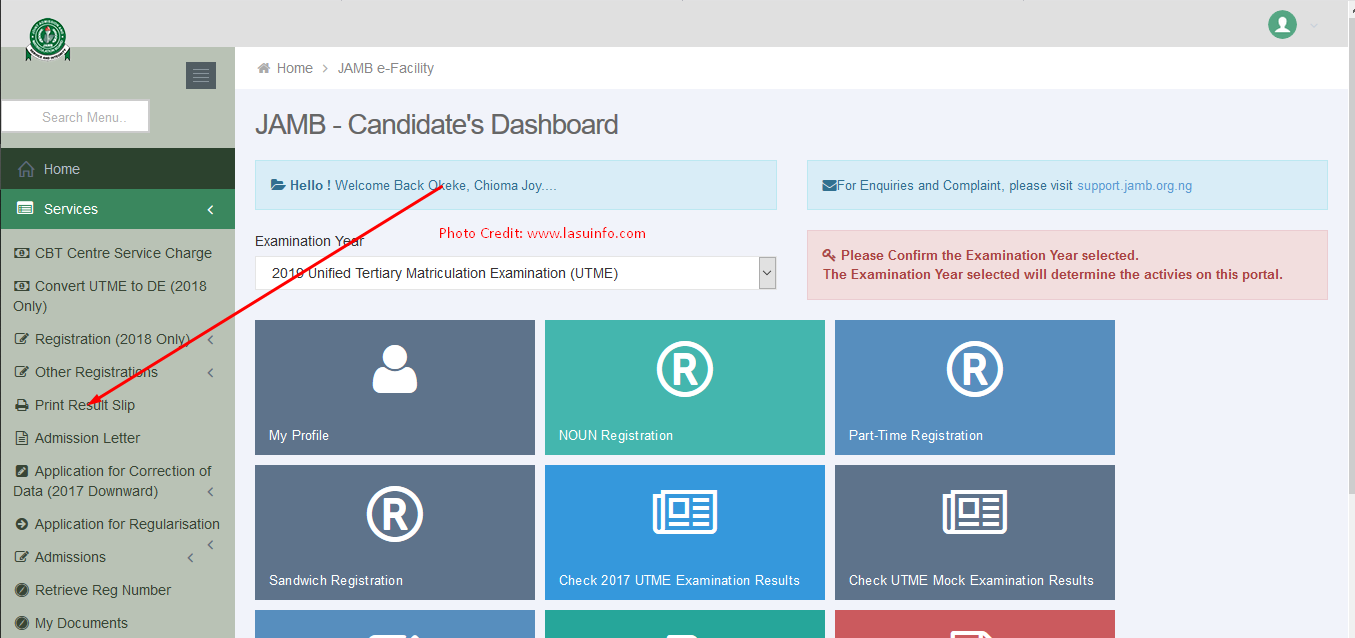
9 Comments
I did as asked it keeps showing document not opened
ReplyDeleteWhich year JAMB Original result are you trying to print out?
Deletei followed all this instuction and paymnet says " successfull but unused" but when i try to print my results or admission letter it says "object refernce not set to an instance of an object" please help, what does that mean and how do i solve that
ReplyDeleteTry to visit a Cyber Cafe or JAMB CBT centers to help you in printing your Original result slip.
DeletePlease i tried printing mine but it says "This service has already been used"
ReplyDeleteThat means you have already exhausted your payment option, you will be required to make another payment to be enabled to print out your JAMB Original Result slip again.
Deletecybercafe cant print it out, just cbt. document not opened
ReplyDeletePlease help me out I went to print my original jamb result but I don't remember the Password and the phone number I used is missing what can I do??
ReplyDeleteKindly lodge a formal complaint at any JAMB Office near you, this issue will be resolved with OTP Code by the Board.
DeleteNOTE: Comments are moderated and may not appear immediately as they require review and approval by a moderator. Remember to check the "Notify Me" box before submitting your comment to receive notifications when your comment is approved or when a reply is posted.